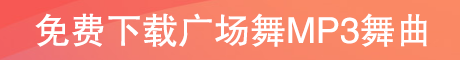实现Wordpress分类搜索功能代码
作者:xlnxin发布时间:2021-04-15分类:WordPress教程浏览:743
导读:wordpress默认搜索是全站搜索方式,对于分类多文章多的网站,输入搜索关键词搜索出来的结果不够精确,在搜索结果中查找需要的文章也比较费时,而通过按分类搜索明显会更有效...
wordpress默认搜索是全站搜索方式,对于分类多文章多的网站,输入搜索关键词搜索出来的结果不够精确,在搜索结果中查找需要的文章也比较费时,而通过按分类搜索明显会更有效率,更利于百度强调的用户体验优化。先前一直使用普通的全站搜索方式,现在已改为按分类搜索方式,效果可看顶部的搜索框。
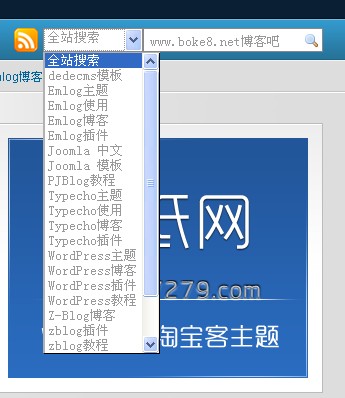
分类搜索实现代码:
1 2 3 4 5 | <form id="searchform" name="searchform" method="get" action="<?php bloginfo('home'); ?>/" > <?php $select = wp_dropdown_categories('class=search_select&show_option_all=全站搜索&orderby=name&hierarchical=0&selected=-1&depth=1′);?> <input type="text" name="s" id="s" maxlength="34″ value=""/> <input type="image" value="" src="<?php bloginfo('template_url'); ?>/img/search.gif"/> </form> |
把上面的代码替换原来的搜索代码,然后再调整搜索框的CSS样式即可
- WordPress教程排行
- 最近发表