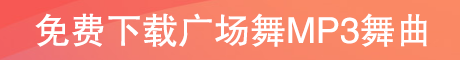让WordPress每篇文章的发布时间至少间隔1小时
作者:xlnxin发布时间:2021-04-15分类:WordPress教程浏览:785
导读:作为WordPress多作者博客,也许你会希望发布文...
作为WordPress多作者博客,也许你会希望发布文章的时间不要凑在一起,有一定的时间间隔可能更适合读者。比如,让WordPress每篇文章的发布时间至少间隔1小时,就是一个不错的做法。
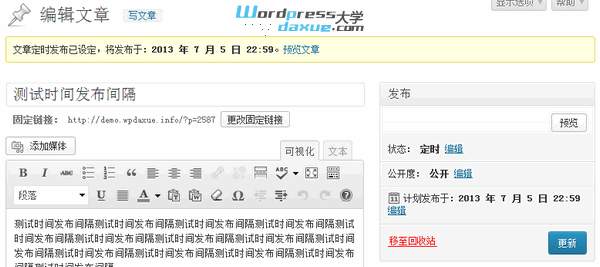
将下面的代码添加到当前主题的 functions.php 文件:
1234567891011121314151617181920212223242526272829303132333435 | //设定每篇文章的发布间隔 //From https://www.wpdaxue.com/post-publication-spacing-in-minutes.htmlfunction force_time_between_posts($data, $postarr) {global $wpdb;if (empty($postarr['ID'])) return $data;$latest = $wpdb->get_var("SELECT post_dateFROM {$wpdb->posts} WHERE post_status IN('future','publish') AND post_type = 'post' AND ID != {$postarr['ID']}ORDER BY post_date DESCLIMIT 1");$distance = 60; // 时间间隔(分钟)$latest = strtotime($latest);$current = strtotime($data['post_date']);if ($latest < $current) {$diff = $current - $latest;} else { $diff = 0;}if ($diff >= 0 && $diff < ($distance * 60)) {$new_date = $latest + ($distance * 60);$date = date('Y-m-d H:i:s',$new_date);$date_gmt = get_gmt_from_date($date);$data['post_date'] = $date;$data['post_date_gmt'] = $date_gmt;$data['post_status'] = 'future';}return $data;}add_action('wp_insert_post_data','force_time_between_posts',1,2); |
以上代码的 15 行的 60 为时间间隔,你可以根据自己的需要修改,默认为 60 分钟。
代码的效果:发布新文章时,会自动检测上一篇文章的发布时间,如果超过60分钟,就直接发布,如果小于60分钟,就自动定时间隔60分钟发布。需要注意的是,所检测的是所有已发布和定时发布的文章中的最后一篇。如果最后定时的那篇文章是第二天早上8点,那你后面写的文章,想定时到第二天早上8点以前都是不允许的,会自动定时为9点。
参考资料:http://wordpress.stackexchange.com/questions/104677
- WordPress教程排行
- 最近发表