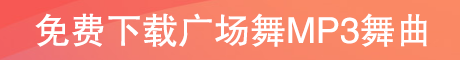WordPress发布文章/页面时自动添加默认的自定义字段
作者:xlnxin发布时间:2021-04-15分类:WordPress教程浏览:550
导读:如果你每篇文章或页面都需要插入同一个自定义字段和值,...
如果你每篇文章或页面都需要插入同一个自定义字段和值,可以考虑在WordPress发布文章/页面时,自动添加默认的自定义字段。将下面的代码添加到当前主题的 functions.php 即可:
123456789101112 | /** * WordPress发布文章/页面时自动添加默认的自定义字段 * https://www.wpdaxue.com/add-custom-field-automatically-post-page-publish.html */add_action('publish_page', 'add_custom_field_automatically');//发布页面时add_action('publish_post', 'add_custom_field_automatically');//发布文章时function add_custom_field_automatically($post_ID) {global $wpdb;if(!wp_is_post_revision($post_ID)) {add_post_meta($post_ID, '字段名', '字段值', true);}} |
注:根据自己的需要,修改第 10 行的字段名和字段值。也可以修改 5、6 行决定是发布文章还是页面才添加。
- WordPress教程排行
- 最近发表