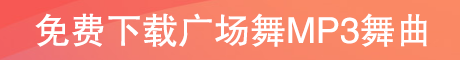WordPress 使用 iframe 嵌入Github Gist代码
作者:xlnxin发布时间:2021-04-15分类:WordPress教程浏览:643
导读:在网上看到在Gists地址后边加上pibb就可以生成...
在网上看到在Gists地址后边加上pibb就可以生成调用的Html,刚好In笔记需要调用一些Gist的代码,就写了下边的代码。
在主题functions.php加入代码:
123456789 | /** * WordPress 使用 iframe 嵌入Github Gist代码 * https://www.wpdaxue.com/wp-iframe-handler-gist.html */function wp_iframe_handler_gist( $matches, $attr, $url, $rawattr ) {$iframe = '<iframe width="100%" height="300" src="https://gist.github.com/'. esc_attr($matches[1]) .'/'. esc_attr($matches[2]) . '.pibb" frameborder=0 ></iframe>';return apply_filters( 'iframe_gist', $iframe, $matches, $attr, $url, $rawattr );}wp_embed_register_handler( 'gist_iframe', '#https://gist.github.com/(.*?)/([\d]+)#i', 'wp_iframe_handler_gist' ); |
使用的时候,只需要单独起一行,然后直接插入对应的地址即可,比如:
https://gist.github.com/ccbikai/11216526
- WordPress教程排行
- 最近发表