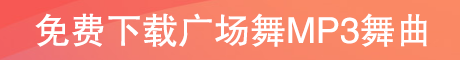vps lnmp安装包 nginx设置emlog伪静态
作者:xlnxin发布时间:2021-04-15分类:Emlog教程浏览:853
导读:在vps上使用lnmp搭建php环境安装emlog博客系统,安装后在设置伪静态时发现nginx对htaccess不支持。后来发现要在/usr/local/nginx/co...
在vps上使用lnmp搭建php环境安装emlog博客系统,安装后在设置伪静态时发现nginx对htaccess不支持。后来发现要在/usr/local/nginx/conf/nginx.conf手动添加相关伪静态规则进行配置,emlog官方也给出了emlog在nginx下的伪静态规则,添加后,emlog伪静态后的url可以正常访问了!
lnmp设置emlog伪静态:
通过SSH登陆putty后,输入命令vi /usr/local/nginx/conf/nginx.conf 回车,添加emlog官方给出的伪静态规则后内容如下:
1 2 3 4 5 6 7 8 9 10 11 12 13 14 15 16 17 18 | [root@hapicture ~]# vi /usr/local/nginx/conf/nginx.conf { listen 80; server_name hapicture.com; index index.html index.htm index.php; include location.conf; root /home/www; location / { index index.php index.html; if (!-e $request_filename) { rewrite ^/(.+)$ /index.php last; } } } include servers/*; } |
其中以下部分是emlog官方给出的location规则
1 2 3 4 5 6 7 8 | location / { index index.php index.html; if (!-e $request_filename) { rewrite ^/(.+)$ /index.php last; } } |
添加后,按Esc退出编辑状态,然后输入:wq保存退出。
最后输入/etc/init.d/nginx restart重启nginx使配置生效。
- Emlog教程排行
- 最近发表