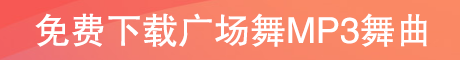wordpress获取当前分类的子分类列表的方法
作者:xlnxin发布时间:2021-04-15分类:WordPress教程浏览:775
导读:部分仿站客户对制作的wordpress企业主题需求显示当前分类页面的子分类的功能效果,使用wordpress程序模板很容易可以解决这个问题,WP博主仅需要添加两段相应的获...
部分仿站客户对制作的wordpress企业主题需求显示当前分类页面的子分类的功能效果,使用wordpress程序模板很容易可以解决这个问题,WP博主仅需要添加两段相应的获取子分类的函数代码即可。
一、把以下函数代码添加到当前主题的functions.php文件
1 2 3 4 5 6 7 8 9 | function get_category_root_id($cat) { $this_category = get_category($cat); // 取得当前分类 while($this_category->category_parent) // 若当前分类有上级分类时,循环 { $this_category = get_category($this_category->category_parent); // 将当前分类设为上级分类(往上爬) } return $this_category->term_id; // 返回根分类的id号 } |
二、在分类页面archive.php添加调用代码:
1 2 3 | <?php wp_list_categories("child_of=".get_category_root_id(the_category_ID(false)). "&depth=0&hide_empty=0&title_li="); ?> |
- WordPress教程排行
- 最近发表