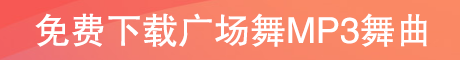WordPress 调用同分类或指定某分类下的随机文章
作者:xlnxin发布时间:2021-04-15分类:WordPress教程浏览:556
导读:给客户制作wordpress主题的时候需要调用文章内容页同分类下的随机文章或网站指定分类的随机文章,后者通过query_posts()函数很容易就可以实现调用(参考wor...
给客户制作wordpress主题的时候需要调用文章内容页同分类下的随机文章或网站指定分类的随机文章,后者通过query_posts()函数很容易就可以实现调用(参考wordpress query_posts()函数介绍),前者通过获取同分类ID后也可以很简单地实现调用。
调用同分类下的随机文章:添加到与文章内容页相关的模板,如single.php
1 2 3 4 5 6 7 8 9 10 11 12 | <?php $cat = get_the_category(); foreach($cat as $key=>$category){ $cat_id = $category->term_id; } $args = array('orderby' => 'rand','showposts' => 10,'cat' => $$cat_id ); $query_posts = new WP_Query(); $query_posts->query($args); while ($query_posts->have_posts()) : $query_posts->the_post(); ?> <li><a href="<?php the_permalink(); ?>"><?php the_title(); ?></a></li> <?php endwhile;?> |
- showposts后面的 10 是显示的文章数量
调用指定分类下的随机文章:
1 2 3 4 5 6 | <?php query_posts('showposts=10&cat=1&orderby=rand'); while(have_posts()) : the_post(); ?> <a href="<?php the_permalink(); ?>" title="<?php the_title(); ?>"><?php the_title(); ?></a> <?php endwhile; ?> |
- showposts后面的 10 是调用的文章数量
- cat后面的 1 是要调用的分类ID
修改上面对应的参数就可以了!
相关推荐
- layui图标记录
- excel vba实现模板批量打印
- Joomla模块使用方法
- 如何优化wordpress性能提升加载速度
- 旧版本emlog5.3.1和6.0.0可以升级到pro吗?
- 微信小程序反编译报SyntaxError: Unexpected token ‘}‘ 不完美的解决方法
- zblogphp使用GetArticleList、GetList函数调用热门文章列表
- expose_php = On/Off,是干什么的?底层原理是什么?
- Windows10 DVDRW识别为CD驱动解决方法,windows无法读取驱动器E:\中的光盘解决方法
- windows无法读取驱动器中的光盘(windows10)
- WordPress教程排行
- 最近发表