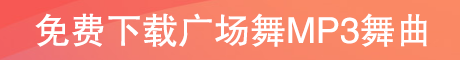php图片压缩
作者:xlnxin发布时间:2023-08-05分类:其他教程浏览:615
导读:/** * desription 压缩图片 * @param string $imgsrc ...
/**
* desription 压缩图片
* @param string $imgsrc 图片路径
* @param string $imgdst 压缩后保存路径,从项目根目录开始的路径(为空则输出图片)
*/
function compressedImage($imgsrc, $imgdst)
{
list($width, $height, $type) = getimagesize($imgsrc);
$new_width = $width > 800 ? 800 : $width; //图片宽度的限制
$new_height = $height > 800 ? ceil($height * 800 / $width) : $height; //自适应匹配图片高度
switch ($type) {
case 1:
#先判断是否为gif动画
$fp = fopen($imgsrc, 'rb');
$image_head = fread($fp, 1024);
fclose($fp);
$giftype = preg_match("/" . chr(0x21) . chr(0xff) . chr(0x0b) . 'NETSCAPE2.0' . "/", $image_head) ? false : true;
if ($giftype) {
header('Content-Type:image/gif');
$image_wp = imagecreatetruecolor($new_width, $new_height);
$image = imagecreatefromgif($imgsrc);
imagecopyresampled($image_wp, $image, 0, 0, 0, 0, $new_width, $new_height, $width, $height);
//90代表的是质量、压缩图片容量大小
imagejpeg($image_wp, $imgdst, 90);
imagedestroy($image_wp);
imagedestroy($image);
}
break;
case 2:
header('Content-Type:image/jpeg');
$image_wp = imagecreatetruecolor($new_width, $new_height);
$image = imagecreatefromjpeg($imgsrc);
imagecopyresampled($image_wp, $image, 0, 0, 0, 0, $new_width, $new_height, $width, $height);
//90代表的是质量、压缩图片容量大小
imagejpeg($image_wp, $imgdst, 90);
imagedestroy($image_wp);
imagedestroy($image);
break;
case 3:
header('Content-Type:image/png');
$image_wp = imagecreatetruecolor($new_width, $new_height);
$image = imagecreatefrompng($imgsrc);
imagecopyresampled($image_wp, $image, 0, 0, 0, 0, $new_width, $new_height, $width, $height);
//90代表的是质量、压缩图片容量大小
imagejpeg($image_wp, $imgdst, 90);
imagedestroy($image_wp);
imagedestroy($image);
break;
}
}- 上一篇:微信小程序--canvas画布实现图片的编辑
- 下一篇:php裁剪透明圆形头像
- 其他教程排行
-
- 1抖音极速版给大家发37元过年红包啦,快来领取吧!
- 2统信uos系统默认root密码是多少
- 3admin、0000、admin888、123456 md5加密后16位和32位代码
- 4国产安可立思辰打印机手动双面打印设置教程
- 5Windows10 DVDRW识别为CD驱动解决方法,windows无法读取驱动器E:\中的光盘解决方法
- 6navicat premium 15破解版64位32位 v15.0.3激活方法
- 7小程序Cannot read property 'enableUpdateWxAppCode'解决方法
- 8快手极速版给大家发56元新年红包啦,快来领取吧!
- 9查找对话框跑出屏幕外看不见了,怎么拖回来?
- 最近发表